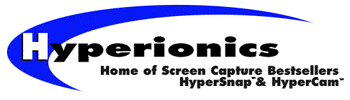Welcome to FileBox eXtender, a product of Hyperionics Technology LLC. FileBox eXtender (or FbX for short) enhances the Windows user interface in several powerful ways. It allows you to:
v Navigate easily through the Windows folder maze with its “favorites” and “recently accessed” buttons added to standard Windows File Open, File Save dialog boxes and Explorer folders. With these buttons you can access your favorite and recently visited folders and documents with one mouse click.
v Add a "push-pin" button to your "top level" windows. This function prevents any window you "pin" to the desktop from being covered by any other windows. This is great when you want to keep an eye on one program, but use another.
v Add a "roll-up" button added to top level windows. When you click it, the window is "rolled up" leaving only its title bar visible, and uncovering what was underneath it. Click that button again, and the window rolls back down. The Always on Top and Rollup commands can be also displayed on the system menu of any window.
New users should read at least the first two topics from the table of contents on the left, File Box eXtender Features and How to configure FbX.