
 |
@Voice Auto Plugin is an optional component of @Voice Aloud Reader, allowing you to select articles or ebooks for reading, and control playback (start, pause, forward, reverse) from Android Auto screen in your car. You must have the main @Voice Aloud Reader app installed on your phone to use this plugin.
Normally, Android Auto compatible apps should be installed from Google Play. I submitted this plugin to Google Play Store on Aug. 17, 2023, but it was rejected. by Google due to their "policies". Their policy is to approve audio playing apps ONLY if they play from true media files (e.g. songs from MP3 or similar sound files) or from the Internet. An app that reads aloud by converting text to speech is not allowed.
Fear not! There is a way to install Android Auto apps by dowloading an APK file and installing it. Below are the steps and the link to download AvarAuto.apk file, please follow them precisely:
First, we need to enable Developer Options in Android Auto app, and within its Developer Settings enable the "Unknown sources" option:
Now make sure you have some reading lists prepared in @Voice, and if you like to listen to ebooks, add your favorite ebooks to the EBooks too. Then go to your car, start it, look at the Android Auto screen. If you open the screen with all installed apps, you will see @Voice Auto Plugin icon there to. Press it and discover the rest.

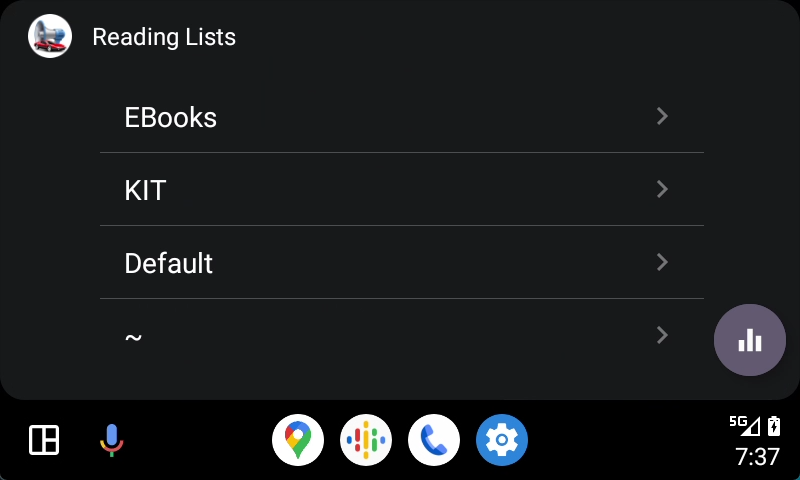
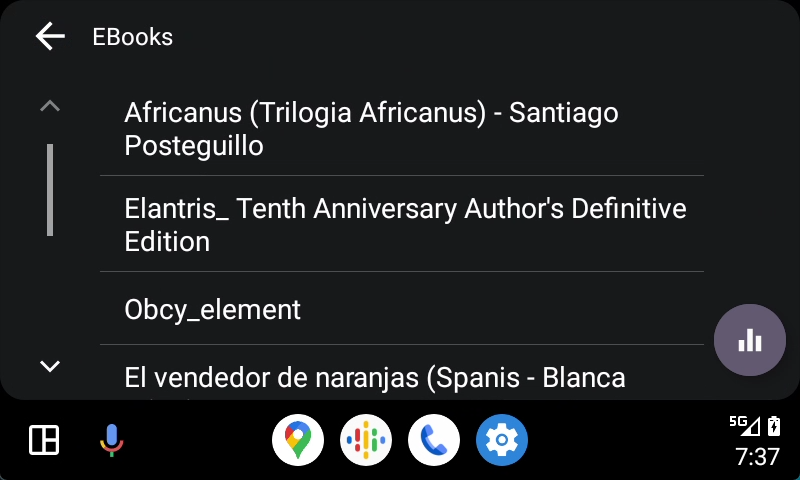
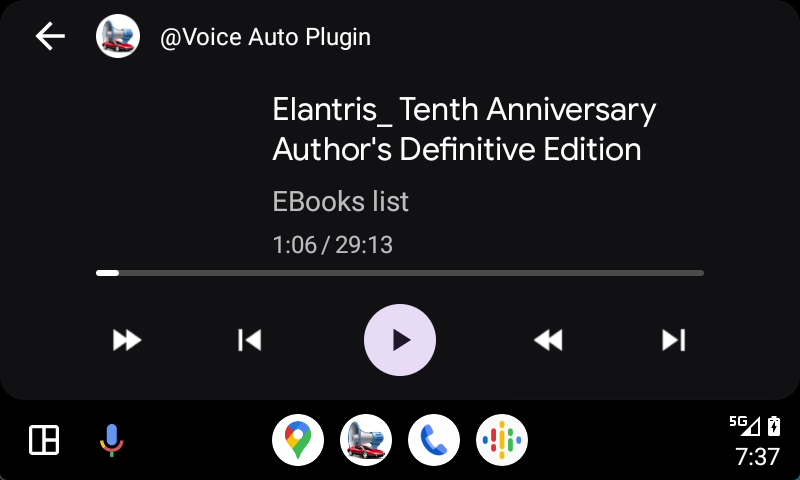
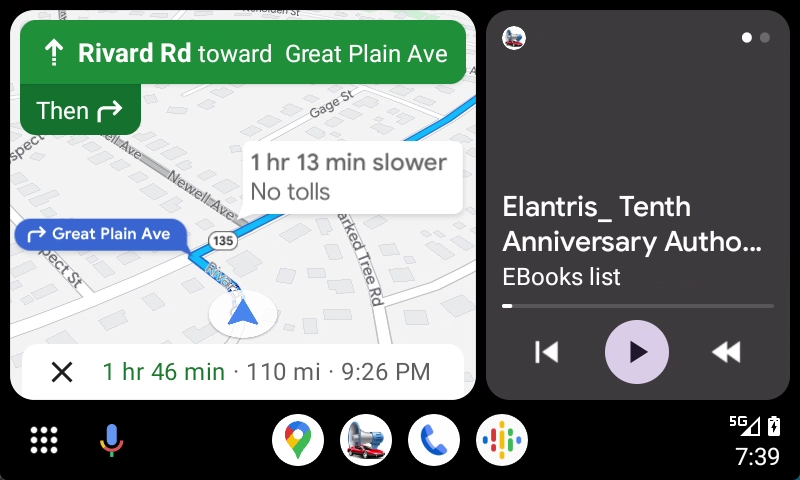
Greg Kochaniak, Hyperionics
* Added handling of hardware media buttons Next and Previous on the car console. Requires also @Voice ver. 28.1.0 or newer.
* A small memory leak plugged.
* Changed the order of navigation buttons at the bottom, so that when you look at auto screen in split mode, where on both sides of the play/pause button only two navigation buttons are visible, they are the most usable: << button at left, to jump to the previous sentence (if you did not hear it for example), and at right the >| button (jump to the next article or chapter, if the rest of the current one is boring)
* To the main app screen, shown on the phone, added a text explaining what to do, if the @Voice Auto Plugin icon does not appear on the Android Auto screen.
* Initial release, well tested in my own car.