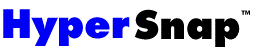

HyperSnap Add-on for Firefox 4 and newer
With the release of Firefox 4 it is no longer possible for HyperSnap (or any external program) to distinguish where the toolbars area at the top of Firefox window end and the actual web page you want to capture begins. To solve this problem, we introduced a small and unobtrusive Firefox Add-on, which wakes up if HyperSnap is asking about the exact page location and tells it what and where to capture.
We added a few extra features to the add-on to make the product even more useful. With the add-on installed, you may:
- Right-click on any regular text or
empty space in Firefox page - the menu that pops up at that time has an
extra "HyperSnap" item at the bottom
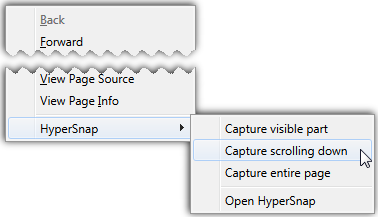
The "Capture entire page" function is experimental, it tries to capture the whole page as long and as wide as it would have to be to view without scrolling. The capture functions send captured image to HyperSnap window, or if HyperSnap is not running, the "visible part" and "entire page" functions offer you an option to save the capture as PNG graphics file. The "scrolling down" capture requires HyperSnap running.
- Right-click on any picture in a
web page - a "Send image to HyperSnap" item is added to the popup menu
that appears. Click it and the image instantly is captured inside
HyperSnap.
- A HyperSnap icon in Firefox
Add-on bar (usually displayed at the bottom of Firefox window), which
when clicked - offers you a similar menu to capture the visible part of
the current page, capture the page with auto-scrolling or to open
HyperSnap window. You may easily hide Add-on bar in Firefox if you don't
want to see it - just click the X button on the left. The add-on bar
looks like this (note: you may have other add-ons installed and showing
in the bar):

What if you don't install the add-on?
Well, nothing really. The only problem will be that HyperSnap will not be able to capture pages with auto-scrolling correctly from Firefox, and even if you try to capture the visible part only of a page, you will get it together with all Firefox toolbars on top and any bars on the bottom of its window. Here are two page caputures of our current home page in Firefox 4.0, using Ctrl+Shift+W HyperSnap hot key combination:
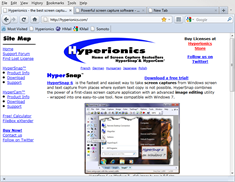

Note that without the add-on (left) Firefox toolbars, menu bar, address bar, bookmarks etc. are selected for the capture, while with the add-on (right) only the actual page is captured.
How to install HyperSnap add-on
You must have HyperSnap 7 or 8 running. If you are using the ribbon interface, click the "Setup" tab of the ribbon and the small Firefox icon or text "FF Add-on". When using classic menu interface, click "Options" menu, then select "Install Firefox Add-on". HyperSnap will also prompt you automatically when the toolbar is not installed and you try to capture a page area of Firefox window. If you don't want to install the Add-on, you have an option to turn off these prompts.