LarryJoeRay@Gmail.COM
User

- Total Posts : 0
- Scores: 0
- Reward points: 0
- Joined: 2016/05/19 18:30:46
- Status: offline
Deleting a selected item
Sorry for being a rookie on version 8, but I look through the documentation and am still having a problem. (I did this in version 6 all the time.)
1) If I capture a graphic (say entire screen)
2) I select a rectangle inside the above graphic and hit the delete key on my keyboard the rectangle does not go away.
* Select - Click Cut (or the delete key on my keyboard) - it does not go away.
* Select - Move the mouse, the rectangle creates a copy that is moved with the mouse, but the original stays in place.
Is there a way (like in version 6) where
* Select - Click Cut (or the delete key on my keyboard) and the rectangle goes away a leaves a white rectangle?
* Select - Move the mouse, the rectangle original location goes away (leaves a white spot) and the original is moved with
the mouse?
Thanks in advance for any help.
Rookie to Version 8
LarryJoeRay
|
Admin
Administrator

- Total Posts : 275
- Scores: 6
- Reward points: 0
- Joined: 2010/11/22 00:00:00
- Location: USA
- Status: offline

Re: Deleting a selected item
2016/06/05 03:15:35
(permalink)
I don't understand - just tried it, pressed Select tool on the Edit ribbon tab, selected a rectangle, then pressed Delete - the rectangle is deleted, replaced with the current background color (which happened to be white in my test...). How did you select the rectangle, which tool did you use?
Greg
|
LarryJoeRay@Gmail.COM
User

- Total Posts : 0
- Scores: 0
- Reward points: 0
- Joined: 2016/05/19 18:30:46
- Status: offline

Re: Deleting a selected item
2016/06/05 08:14:48
(permalink)
Greg
Could I have some setting wrong?
Because when I
* Pressed Select tool on the Edit ribbon tab
* Selected a rectangle ( I see a dotted box around the rectangle)
* Then pressed Delete
The dotted box around the rectangle goes away but the rectangle itself is not deleted.
Again - could I have some setting wrong?
|
Admin
Administrator

- Total Posts : 275
- Scores: 6
- Reward points: 0
- Joined: 2010/11/22 00:00:00
- Location: USA
- Status: offline

Re: Deleting a selected item
2016/06/05 16:17:06
(permalink)
Which version of HyperSnap exactly are you using, could you look under Help/About menu (ribbon tab) and tell me?
|
LarryJoeRay@Gmail.COM
User

- Total Posts : 0
- Scores: 0
- Reward points: 0
- Joined: 2016/05/19 18:30:46
- Status: offline

Re: Deleting a selected item
2016/06/06 07:42:28
(permalink)
|
LarryJoeRay@Gmail.COM
User

- Total Posts : 0
- Scores: 0
- Reward points: 0
- Joined: 2016/05/19 18:30:46
- Status: offline

Re: Deleting a selected item
2016/06/06 07:48:58
(permalink)
Version 8.11.03 (64 bit)
Two other things that I don't think makes a difference, but I'll put them out there.
1) I still have HyperSnap6 installed
2) Each time I start version 8 a box comes up asking me to set up Speech Recognition, I click Cancel and the program comes up.
Thanks in advance for any help.
|
Admin
Administrator

- Total Posts : 275
- Scores: 6
- Reward points: 0
- Joined: 2010/11/22 00:00:00
- Location: USA
- Status: offline

Re: Deleting a selected item
2016/06/06 08:05:59
(permalink)
The speech recognition prompt is easy to fix - click the Setup ribbon tab, then click the "Voice" button to turn off voice commands. For the other problem, the delete or "Cut" command not working, I have no idea how to reproduce it. I'm using version 8.12.00, but 8.11 also worked OK for me with that command.
Please maybe email me as attachment your HyperSnap 8 configuration file - under the Setup ribbon tab, click "Save CFG" button, and email me the file you saved there. Maybe when I set my config exactly as yours, I could discover something.
Also please capture something from the screen in HyperSnap 8, then immediately a after this capture, press the Image ribbon tab, "Resize" button and tell me what exactly does it say in the "Color" box. Usually it should be "32 Bit Color", but please tell me exactly what it displays there on your computer.
Greg
|
LarryJoeRay@Gmail.COM
User

- Total Posts : 0
- Scores: 0
- Reward points: 0
- Joined: 2016/05/19 18:30:46
- Status: offline

Re: Deleting a selected item
2016/06/06 08:25:25
(permalink)
Greg - thanks again for your help.
Color Box --> 32 Bit Color
Width 472 / height 436
I have the HprSnap8.ini but I'm not sure how to email it to you. I don't see where I can save a file as I'm posting here.
Larry
|
TomD101
Administrator

- Total Posts : 303
- Scores: 5
- Reward points: 0
- Joined: 2010/11/22 17:14:33
- Location: Germany
- Status: offline

Re: Deleting a selected item
2016/06/06 09:15:11
(permalink)
Hello Larry, you can't post files here, but simply send it to 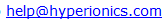 . Greg will read it and still answer your question in the forum. Best Thomas The Lesser Admin
post edited by TomD101 - 2016/06/06 09:16:38
Attached Image(s)
The more things stay, the more they change the sane. (52 > max. 0)
|
Admin
Administrator

- Total Posts : 275
- Scores: 6
- Reward points: 0
- Joined: 2010/11/22 00:00:00
- Location: USA
- Status: offline

Re: Deleting a selected item
2016/06/06 12:26:33
(permalink)
Thank you for emailing the config file, Larry! I now see that you have set the background color to be white, but completely transparent. On the Edit ribbon tab, in the color selector, click on the partially covered square that represents the background color (it's to the left the A, R, G, B sliders), then observe that the A slider (for Alpha channel or color opacity) is set to 0. Move it all the way to the right - the text box next to it should then show the value 255. Now click back on the "Foreground color" square, which is to the left and above the background square, try selecting something and deleting again. Should now work as you expect.
Greg
|
LarryJoeRay@Gmail.COM
User

- Total Posts : 0
- Scores: 0
- Reward points: 0
- Joined: 2016/05/19 18:30:46
- Status: offline

Re: Deleting a selected item
2016/06/06 12:53:15
(permalink)
Greg
Thanks so much - That solved my problem! I was going crazy trying to make it work.
I've been using HyperSnap for many many years. It allows me to make bids on writing computer programs that non computer people understand and keep track of all kids of things either for 10 minutes or a lifetime.
Greg - you have made it work for me again.
Thanks
LarryJoeRay
|
LarryJoeRay@Gmail.COM
User

- Total Posts : 0
- Scores: 0
- Reward points: 0
- Joined: 2016/05/19 18:30:46
- Status: offline

Re: Deleting a selected item
2016/06/06 17:46:28
(permalink)
Sorry - One more question about this situation.
How do I save the background color as white.
I've changed the background color to white, save the config file, close the program, and when I reopen the program, the background is changed to transparent on the next graphic I capture.
Thanks in advance for any help.
|
LarryJoeRay@Gmail.COM
User

- Total Posts : 0
- Scores: 0
- Reward points: 0
- Joined: 2016/05/19 18:30:46
- Status: offline

Re: Deleting a selected item
2016/06/06 18:57:04
(permalink)
Found the answer
Ribbon --> Capture / Capture Settings / Capture Tab / Default Background Color
|
Admin
Administrator

- Total Posts : 275
- Scores: 6
- Reward points: 0
- Joined: 2010/11/22 00:00:00
- Location: USA
- Status: offline

Re: Deleting a selected item
2016/06/07 14:13:37
(permalink)
Great, thank you for figuring it out by yourself! I'm travelling now and often without Internet access, so I respond slow.
Greg
|
aoz
User

- Total Posts : 305
- Scores: 0
- Reward points: 0
- Joined: 2010/11/22 17:14:33
- Status: offline

Re: Deleting a selected item
2016/06/20 08:03:46
(permalink)
LarryJoRay,
THANK YOU THANK YOU THANK YOU, you have solved a problem I have had for the past "x" iterations of hypersnap !
the DEFAULT BACKGROUND COLOR transparency !
I have used this program for many years, and am always learning new stuff, but for the life of me I could not figure out why, when I would try to DELETE an area, the transpareency slider would never hold , and was always transparent !!
I would try to cut stuff out of image, etc, had to always go bck and set the slider !
NOW I know hwere to set the default, to keep it totally opaque !
thabnks
|