Ratichan
User

- Total Posts : 0
- Reward points: 0
- Joined: 2022/01/03 06:27:36
- Status: offline
Remembering reading position on updated book
Hello. I use this app to read serialized web novels from syosetu.com by using a downloader app ( https://play.google.com/s...com.esp.narouexplorer) to download epub and update the file when there is new chapters. This works fine with one problem: whenever the downloader app update the epub @Voice see it as a new book and always start at the beginning of the book instead of continuing where I left off. For example: At day 1, the epub has 10 chapters and I'm on chapter 5. At day 2, the epub was updated to have 11 chapters. When I open the file (same filename) @Voice brings me to page one of chapter 1 instead of remembering that I was on chapter 5. Is there a way to fix this? PS. I also tried importing the novel from the web into @Voice using paste links as a workaround but I found that @Voice does not extract the novel text and show everything instead, making it out of question for continuous reading.
|
Admin
Administrator

- Total Posts : 275
- Reward points: 0
- Joined: 2010/11/22 00:00:00
- Location: USA
- Status: offline

Re: Remembering reading position on updated book
2022/01/06 08:33:30
(permalink)
There is no way to remember anything after the file was modified. From which web site(s) exactly are your reading these novels? @Voice has an ability to download chapters as well, once I have the links to your sites, I could advise better. It creates reading lists, not epub files, so it makes it easier to remember positions.
Greg
|
Ratichan
User

- Total Posts : 0
- Reward points: 0
- Joined: 2022/01/03 06:27:36
- Status: offline

Re: Remembering reading position on updated book
2022/01/07 04:11:31
(permalink)
|
Admin
Administrator

- Total Posts : 275
- Reward points: 0
- Joined: 2010/11/22 00:00:00
- Location: USA
- Status: offline

Re: Remembering reading position on updated book
2022/01/07 15:04:31
(permalink)
OK, if you open the page https://ncode.syosetu.com/n7474hi/ in a regular web browser, you have a list of chapters given there as HTTPS links. You may use these links to create a new reading list in @Voice, and then periodically refresh it to add new chapters, as the author adds them. Here are the steps to set this up (it is a one time setup for this novel, you don't need to repeat this): - In @Voice press the big round button at top-left to access a reading list screen.
- Press top-left button again to show a list of all reading lists created so far, and press the + button on top to create a new list. You may give this list any title, best give it a title of your web novel.
- You have an empty reading list now. To add chapters to it, press the 3 dots menu button at top-left, then press "Paste links".
- Since we have the page with links to all the chapters, select the option "Import links from a web page" and then below paste your link to the list of chapters (https://ncode.syosetu.com/n7474hi/)
- Press the NEXT button
- Now you will see a list of all links found on that page. You will see all the titles and addresses of the pages they link to. By scrolling this list, you can easily see that the chapters you want to load have links like:
https://ncode.syosetu.com/n7474hi/1/
https://ncode.syosetu.com/n7474hi/2/
...
Currently there seems to be 57 of these chapters. We need to filter the links, so that only the ones you want remain on the list. - You may notice that the addresses we want contain /n7474hi/ text followed by the chapter number.. Please type:
/n7474hi/\d+/
into the text field near the top of screen, under "Filter by:" header, and after typing it, add check mark to the "address" box. Next press on the ".*" button on top to turn on RegEx matching, and press on the filter icon next to the text you typed. - You may observe now that only the chapter links remain on the list. Press on the NEXT button at the bottom.
- The next screen will tell you to which directory (folder) the app wants to download the book chapters. It is best to have a separate folder for each such long web novel, so press the CHANGE FOLDER button and create a new folder with this book title, select it as the directory to import chapters to.
- When you return to the "Import links" screen and the correct folder path is selected, press the IMPORT LINKS button. Wait until the app downloads all the captures.
You now have a reading list with all the chapters of this web novel, which you may read sequentially. When you need to update the chapters (add new ones), just return to this list screen, press 3 dots menu at top-left - Paste links - then just click NEXT button a few times, without changing anything. New chapters will be loaded.
|
Ratichan
User

- Total Posts : 0
- Reward points: 0
- Joined: 2022/01/03 06:27:36
- Status: offline

Re: Remembering reading position on updated book
2022/01/08 04:12:37
(permalink)
As mentioned in the first post, I've tried this workaround before. @Voice does not extract the novel text and show everything instead, making it out of question for continuous reading. That is, every time I finish a chapter I have to listen to the menu text, social media sharing buttons, etc.
I would switch to using this method if there a way to "extract" only the the novel body.
I can provide you with the css selector if needed.
|
Ratichan
User

- Total Posts : 0
- Reward points: 0
- Joined: 2022/01/03 06:27:36
- Status: offline

Re: Remembering reading position on updated book
2022/01/08 04:40:31
(permalink)
FYI, here is the screenshot of the novel when I import it into reading list using "paste links" https://ibb.co/dB4LrCt
|
Admin
Administrator

- Total Posts : 275
- Reward points: 0
- Joined: 2010/11/22 00:00:00
- Location: USA
- Status: offline

Re: Remembering reading position on updated book
2022/01/08 08:59:42
(permalink)
This is not what happened when I opened your book as I described above - I saw only the chapter text... Please open the Settings menu in @Voice, then press on "Share icons, text and reading list". Look below under "HTML Text Extractor" header. Turn off the "Follow 'Next' links..." option, and more important - turn off the "Load full content by default" option. Then try again to import you pages. See my screenshot of your sample chapter (the first 2 pages and the last page of the chapter: 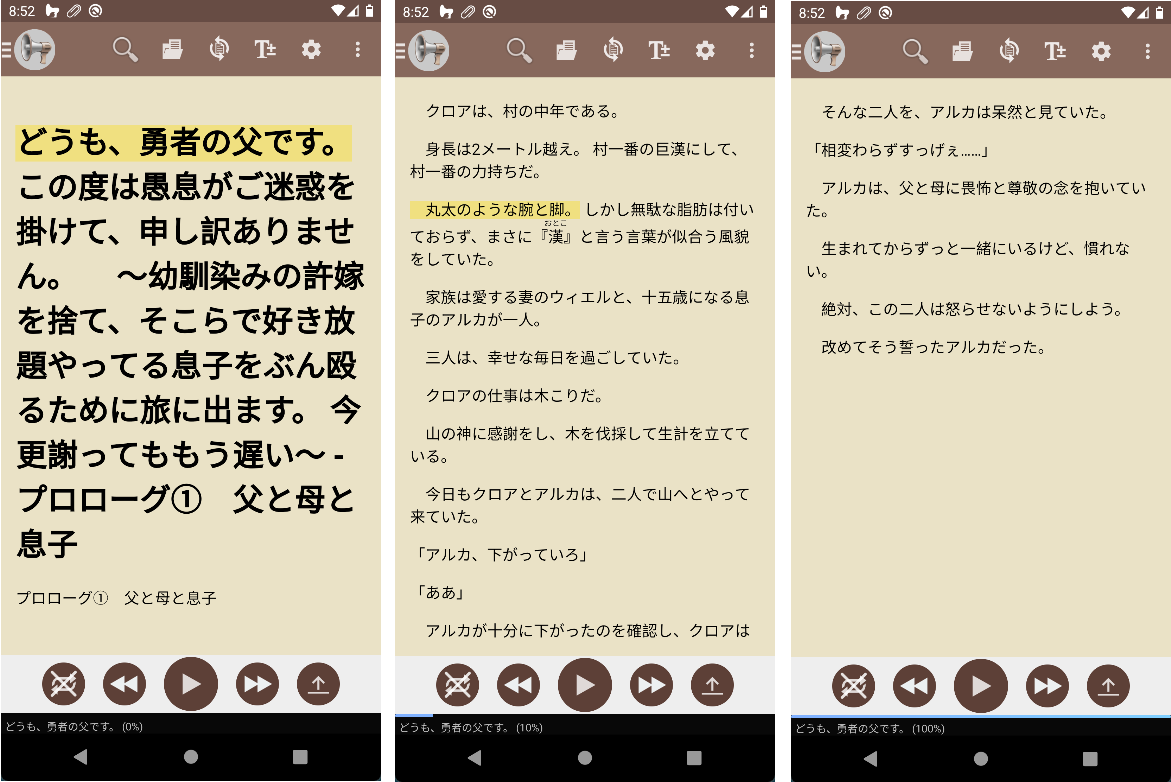 Greg
|
Ratichan
User

- Total Posts : 0
- Reward points: 0
- Joined: 2022/01/03 06:27:36
- Status: offline

Re: Remembering reading position on updated book
2022/01/08 10:29:08
(permalink)
|